Sell anything ,everywhere
Online shop
$2.5/mo when you renew
- 1 Free .com domain for 1 year
- Sell Unlimited Products
- Accept online payments
- Unlimited Storage hosting
- Connect Custom Domain
- Ticket & Live Chat support
- SEO & Marketing tools
- Social Media Integrations
- HelpDesk/Livechat Integrations
- Google Analytics
- Multiple Shipping Option Supported
- 30-day money-back guarantee
What Are Some Of The Use Cases Of A Managed Database?
There are a variety of use cases for managed database solutions. Some of the most popular include:
Managed Database FAQs
What is a managed database?
A managed database is a web-hosted service that offers the benefits of both cloud computing and relational databases.
It is essentially a database that is hosted by a third-party provider, which means you don’t have to worry about managing or maintaining it.
This can be a great solution for businesses that want the flexibility and scalability of the cloud but are not yet ready to migrate their entire company’s data.
Why do I need a managed database?
Managed databases offer several benefits for businesses including scalability, cost-effectiveness, and security.
a). Scalability
A third-party provider can offer a more scalable solution than business owners who are using their own onsite servers.
This is because the service providers have invested in server hardware and experience managing those resources, which reduces your costs as you scale.
b). Cost-Effectiveness
If done correctly, a managed database will only spend money on exactly what it needs. Servers and other resources are only provisioned when they are needed and terminated when no longer required. This eliminates waste and keeps your costs low as your business grows or changes.
c). Security
A managed database is often more secure than one that is managed in-house. The service providers have the expertise to maintain security, including firewalls and daily backups, while also staying up-to-date on the latest security threats.
What’s more?
One of the biggest advantages is that many providers have already built-in redundancy so your data will be protected from hardware failure or natural disasters.
Additionally, managed databases can often be scaled up or down (as mentioned above) to meet your changing needs which can save you money in the long run.
Finally, these solutions are typically very secure and comply with industry regulations.
Managed database solutions are growing in popularity for businesses that want to avoid spending time or money managing their own data infrastructure.
If you are looking for a way to store, organize, and use your business information more effectively, a managed database may be the solution you’ve been looking for.
Practical uses of a managed database:
The following are some of the examples of practical use cases of managed databases;
- A managed database can be used to store customer data, including contact information, purchase histories, and account passwords. This data can then be accessed by your sales team or customer service department in order to provide better service.
- If you are a retailer, you can use a managed database to track inventory levels and stock prices. This information can help you make better decisions about what to stock in your store and when to order more inventory.
- A managed database can also be used to track website traffic and analytics. This data can help you improve your website’s design and content.
As you can guess, the sky is the limit with a managed database!
If you can think of a use for data, a managed database can probably help you do it.
Managed Database: Plans and Pricing
There are two different types of database cluster plans. Single node clusters let your database stay on one computer, so if it crashes, you will not have any data.
But you can also have a high availability cluster where the database is shared by many computers so if one crashes, there will still be some data.
a). Single node clusters
Begins at $15.00 per month for a single node cluster with 1 GB of RAM. Single node clusters are not highly available, but they feature automatic failover. These clusters are a good fit for preliminary development and testing.
b). High availability clusters
High availability clusters have a price starting at $15.00 per month for a 2 GB RAM/1 vCPU primary node with at least one $10.00 per month matching standby node for automatic failover.
At the same time, you can add or remove standby nodes any time you want.
Other features, like point-in-time recovery and read-only nodes, vary by database engine.
c). Read-only nodes
Its price starts at $5.00 per month. Read-only nodes are actually replicas of a cluster’s primary node located in additional geographical regions.
Managed Database Cluster Features
- Automatic updates – all you have to do is pick a time and a date which automatic updates happen weekly for both the database engine and operating system
- Daily point-in-time backups – with full cluster backups, you have access to daily backups and write-ahead-logs, which can restore your data to any point in time within the last 7 days
- End-to-end security features
- High availability with automated failover
- Cluster metrics and alerting
Is MongoDB a managed database?
MongoDB is a powerful document-oriented database system. It uses JSON-like documents with schemas. MongoDB is easy to scale and provides high availability with replica sets.
So, Is MongoDB a managed database? The answer is yes and no. MongoDB can be either self-managed or fully managed. If you want the benefits of using a managed database but don’t want to pay the high price tag, then MongoDB might be the right choice for you.
What is managed relational database?
A relational database is a type of database that stores data in tables. A managed relational database is a type of relational database that is managed by a company. The company manages the data in the tables and ensures that the data is accurate and up-to-date. The company also provides support for the users of the database.
What is database structure?
A database is a collection of data that can be accessed by computers. The structure of a database is the way in which the data is organized.
There are three types of database structures: hierarchical, network, and relational. In a hierarchical database, data is organized into a tree-like structure. In a network database, data is organized into a series of linked tables. In a relational database, data is organized into tables that are related to one another by means of key values.
The most common type of database structure is the relational database. This type of database is easy to use and understand, and it allows for quick retrieval of data.
What is SQL schema?
An SQL schema is a blueprint of a database that defines the tables, their fields, and the relationships between them. In other words, it’s a structure that represents the database’s organization.
Creating an SQL schema can be done in one of two ways: by using a graphical tool or by writing code. If you’re using a graphical tool, you’ll first need to create a new database. Once the database has been created, you can then add tables and fields to it. If you’re writing code, you’ll need to use the CREATE DATABASE statement.
Once the database has been created, you can then start adding data to it. To do this, you’ll use the INSERT INTO statement. This statement will allow you to add data to specific columns in a table.
What is primary key SQL?
A primary key is a column or set of columns in a database table that uniquely identifies each row in the table. A primary key can be either a natural key or a surrogate key.
A natural key is a column or set of columns that contain values that uniquely identify each row in the table, such as a driver’s license number or Social Security number.
A surrogate key is a column or set of columns that contains a generated value that uniquely identifies each row in the table, such as an identity column or a timestamp column.
What is normalization?
In a database, normalization is the process of organizing data into tables in such a way that redundancy is minimized and data dependencies are maintained. Normalization usually involves dividing a database into two or more tables and then defining relationships between the tables.
The goal of normalization is to make sure that each column in a table stores a single value and that each row in a table represents a single entity.
Normalization typically involves breaking up a large table into smaller ones and then creating relationships between those smaller tables.
For example, if you have a customer list with address information, you might create one table for customer information and another for addresses.
Related articles:

Best Woocommerce Hosting In Pakistan
WooCommerce is a plugin for WordPress that helps people create online stores to sell products and services. It’s like having your own virtual shop where customers can browse and buy items from the comfort of their homes. Now, having a good hosting provider for your WooCommerce store is crucial. Hosting is like the foundation of …

7 Best Woocommerce Alternatives In Pakistan
WooCommerce is a plugin for WordPress that helps small businesses set up and manage their online stores. It’s a popular choice because it’s easy to use and offers many features to customize your store. However, some small businesses in Pakistan might be looking for alternatives to WooCommerce for various reasons. Maybe they need more advanced …
Continue reading “7 Best Woocommerce Alternatives In Pakistan”
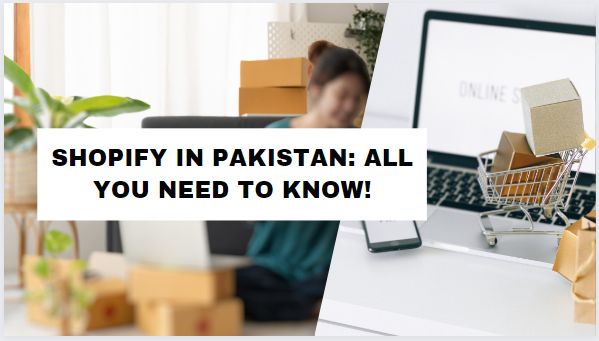
Shopify In Pakistan: All You Need To Know!
Shopify is a well-known platform that helps people in Pakistan and around the world set up online stores to sell things. It’s like having your own shop on the internet, where you can show what you want to sell and customers can buy things from you. Imagine it as your own little shop online, where …
Continue reading “Shopify In Pakistan: All You Need To Know!”

11+ Best Selling Products On Shopify In Pakistan
In recent years, Shopify has gained significant popularity among entrepreneurs and small business owners in Pakistan who seek to establish their presence in the online marketplace. With its user-friendly interface and robust features, Shopify has become a preferred platform for selling a wide range of products. Shopify stores in Pakistan cater to various niches and …
Continue reading “11+ Best Selling Products On Shopify In Pakistan”
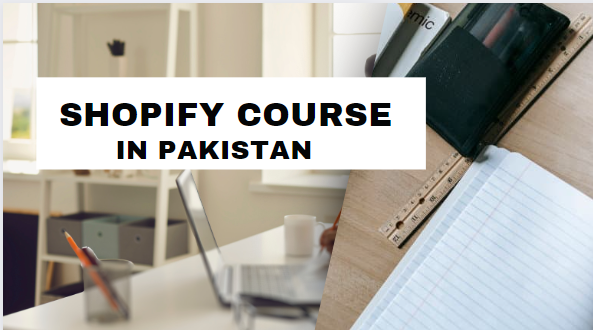
Shopify Course In Pakistan: All You Need To Know!
In Pakistan, Shopify is becoming increasingly popular among online businesses as a platform to set up and manage their stores. With the growing e-commerce industry in the country, there are abundant opportunities for entrepreneurs to establish successful online ventures. Shopify is a platform that allows individuals to create their online stores without needing extensive technical …
Continue reading “Shopify Course In Pakistan: All You Need To Know!”

Shopify Payment Methods In Pakistan: Find Your Perfect Fit!
Shopify opens doors for entrepreneurs in Pakistan to create their online stores easily. In the world of ecommerce, collecting payments is very important. Without it, customers can’t buy products online. Shopify offers various methods for Pakistani users to collect payments seamlessly. When you set up your online store with Shopify, you enter the world of …
Continue reading “Shopify Payment Methods In Pakistan: Find Your Perfect Fit!”